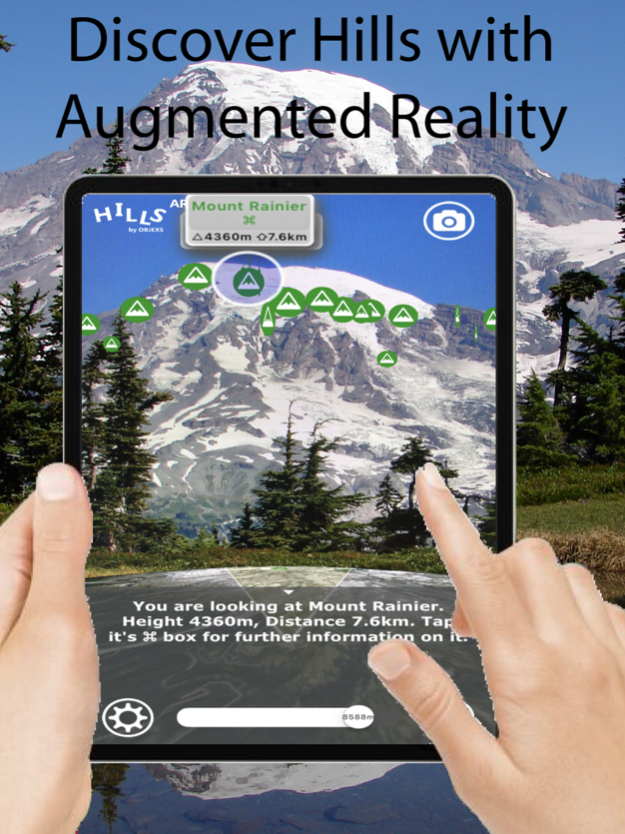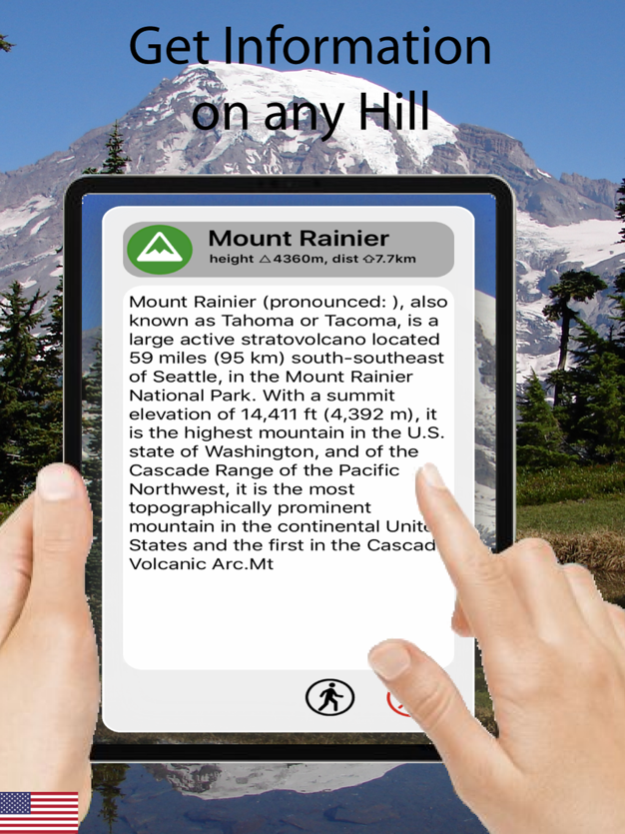USA Hills AR 3.2
Continue to app
Paid Version
Publisher Description
Easy, fun and informative way to search and see for the hills and mountains around you through your phone's camera when in the USA.
USA Hills AR is an Augmented Reality Viewer for finding hills and mountains around you on you camera's screen.
It includes a 3D Map, distance depth slider, search function, information display and camera to take photos or videos of your scenes.
Simple to use, fast to start, informative adding loads of fun to your outdoors adventures!
It covers the whole of the United States of America (USA) that includes Alaska & Hawaii. It contains information on some 90,000 hills, mountains, peaks, summits, trig-points, slopes and valleys - along with a few prominent islands when in coastal areas.
The region covered includes Yellowstone, Yosemite, Zion, Bryce Canyon, Grand Teton, Arches, Glacier, Sequoia, Joshua Tree, Arcadia, Mount Rainer, Denali, Canyonlands, Badlands and the Rockies National Parks along with all other major and minor hills in the USA.
If you like, then you can also check out our other Hills AR Apps on the App Store including the UK, France, Austria, Italy, Spain and Germany.
USA Hills AR
Enjoy and Please Rate and Review our App!
Jul 25, 2022
Version 3.2
Updated UI
Updated to Latest IOS
About USA Hills AR
USA Hills AR is a paid app for iOS published in the Recreation list of apps, part of Home & Hobby.
The company that develops USA Hills AR is Objexs Limited. The latest version released by its developer is 3.2.
To install USA Hills AR on your iOS device, just click the green Continue To App button above to start the installation process. The app is listed on our website since 2022-07-25 and was downloaded 0 times. We have already checked if the download link is safe, however for your own protection we recommend that you scan the downloaded app with your antivirus. Your antivirus may detect the USA Hills AR as malware if the download link is broken.
How to install USA Hills AR on your iOS device:
- Click on the Continue To App button on our website. This will redirect you to the App Store.
- Once the USA Hills AR is shown in the iTunes listing of your iOS device, you can start its download and installation. Tap on the GET button to the right of the app to start downloading it.
- If you are not logged-in the iOS appstore app, you'll be prompted for your your Apple ID and/or password.
- After USA Hills AR is downloaded, you'll see an INSTALL button to the right. Tap on it to start the actual installation of the iOS app.
- Once installation is finished you can tap on the OPEN button to start it. Its icon will also be added to your device home screen.